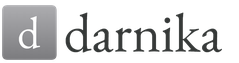Kolomna city
Stolyarova Elena Gennadievna
Explanatory note
Along with traditional textbooks, a large number of educational electronic resources have now appeared. Computer learning is a new way of learning; one of its varieties can be considered the use of educational game programs.
The purpose of introducing a computer into the life of a preschooler is “...first of all, to form his psychological readiness for life in a society that widely uses information technology.”
With the expansion of the gaming software market, computer games are occupying more and more space in a child’s life. Currently, the market is overflowing with games that promote aggression and violence. Psychological dependence on computer games negatively affects the mental and somatic state of the child. To protect your child from the negative influence of computer games, you need to carefully monitor the choice of game programs.
This program includes computer games that will contribute to the development of the child’s cognitive activity and encourage him to actively increase his knowledge about the world around him. Thanks to this, children develop mental processes necessary for learning at school: thinking, memory, perception, cognitive activity. In these games, as in any creative activity, the child will need to activate his thinking, intelligence, resourcefulness, and reasoning skills.
The child is not always able to concentrate his attention during the entire lesson on its content. Attention has a number of properties: concentration, stability, switchability. Educational game programs allow the child to develop game form specified properties of attention, which will allow him to be more assiduous and focused in the process educational activities. In addition, the child uses all types of memory: figurative, emotional, visual, auditory, logical. One of the main commandments for improving memory is repetition. Children, as a rule, play the same game many times with great interest, thereby strengthening their memory. From lesson to lesson, the child is given various didactic tasks that require a certain amount of knowledge and skills from him. During the game, interest in educational activities begins to form, and the child’s gaming motivation gradually shifts to educational ones.
Computer classes are also of great importance for the development of voluntary motor skills of the fingers, which is especially important when working with preschoolers. In the process of performing computer tasks, they need, in accordance with the assigned tasks, to learn how to press certain keys with their fingers and use the mouse. In addition, an important point in preparing children to master writing is the formation and development of joint coordinated activity of the visual and motor analyzers, which is successfully achieved in classes using a computer.
The child masters a new way, simpler and faster, of receiving and processing information, changes his attitude towards a new class of technology and, in general, towards a new world of objects.
The use of computer technologies in working with children up to school age are still an unconventional method, but with its help it is possible to more effectively solve educational problems that will help prepare the child for school.
Purpose of the program: development intellectual abilities And cognitive processes in preschoolers.
Tasks:
Development and formation of visual-spatial orientation;
Formation and development of arbitrary mental functions(voluntary attention, thinking, memory and behavior);
Development of abstract, visual and figurative thinking;
Formation and development logical thinking(classification, comparison, generalization);
Strengthening counting and reading skills;
Acquiring practical skills when working with a PC.
Organization of the educational process
The program is aimed at working with students aged 5-6 years and is designed for one year of study.
Classes are held once a week for one class hour. The total number of hours per year per group is 36.
Form of classes: individual, group.
Methods used:
Practical lessons;
Working with didactic material (various cards with numbers, pictures and letters, various objects for classification, etc.);
Active group teaching methods: games, discussions, competition activities.
Characteristics of expected results
As a result of mastering the “Computer for Preschoolers” program, students receive a whole range of knowledge and acquire certain skills.
Students should know:
Purpose of the main devices included in the computer: system unit, monitor, keyboard, mouse;
Rules for safe computer use.
Use a mouse;
Distinguish between the cursor pointer and the mouse pointer on the monitor screen;
Select an object on the screen using the mouse (place the mouse pointer and click the left mouse button);
Draw a frame on the screen with the left mouse button pressed;
Move an object with the left mouse button pressed;
Use the keyboard: enter letters and numbers, use the “Enter” key;
Select by clicking the desired line in the “list” type request field (main menu, level menu);
Click the action buttons on the screen with the mouse;
Enter a string of characters into the input window, delete characters using the “BackSpace” key.
At the end school year diagnostics of the level of assimilation is carried out educational program. To analyze mastery, available developmental and educational computer games are used.
As practice shows, the level of assimilation is constantly increasing. Children learn computer control (keyboard, mouse) automatically. During the game, the child’s attention is not focused on the fact that he is being diagnosed, but he is given certain didactic tasks that the child must solve independently, and he “just plays.” It is important that during computer games the child is relaxed and fluent in using the computer, despite the fact that this the new kind games.
The criteria for assessing the mastery of sections of the educational program are the child’s independence, shown in the games:
The child practically cannot cope with the task assigned to him, even with the help of an adult - this indicates a low level of development;
At an average level - copes with the help of an adult;
At high level - completes the task independently.
The diagnostic results and analysis of children’s assimilation of the educational program are used to help the child overcome difficulties in mastering the program, draw the attention of specialists to the problem and jointly solve it.
Principles and teaching aids
Working with children always requires a lot of effort from the teacher, especially with children preschool age. Based on the specifics of this age category, the following teaching principles are used when presenting the material being studied:
Availability
The topic of the lesson is presented in a simple form accessible to children of this age, as well as using various didactic materials.
Availability is also one of the main criteria when selecting computer programs for classes. They should be easy to manage and the material in them should be presented in a simple, easy-to-understand form.
Visibility
Since in preschool children visual-effective and visual-figurative thinking still plays a leading role in learning, an important point in the lesson is the clarity of the material. This:
Special equipment in the office: bright mouse pads;
Tape recorder and CD-ROM for using music in class;
A printer for printing pictures, letters, numbers, etc.
Different didactic material for classes (pictures, paper figures);
Using pictures in homework and rewards;
Including a drawing element in homework (drawing in notebooks);
A selection of computer programs for classes (using colorful, bright pictures, animation, sound effects).
Individual approach
Working with preschoolers requires much more attention than with students, and not only because of age. Kids don’t yet know how to “work”, they don’t know how to “study” purposefully, specifically on the topic of the lesson. In addition, at this age the difference in development between children is very noticeable. Therefore, it is advisable to talk more about individual training.
Even if the work is carried out in groups, it is better to keep them small - up to 3 people, so that the teacher has the opportunity to pay attention to everyone during the lesson, give each individual a task, and monitor its implementation.
Individual work is one of the most effective ways teaching preschoolers.
Homework
Homework is one of the main points: it is responsible for creating motivational activities, creativity, i.e. the ability to work independently, recreate the forgotten, support oneself in active form. Both the child himself and his parents participate in its implementation. Homework should help you comprehend what happened in class, identify the essence of the classes, and feel the importance of the classes themselves.
Educational and thematic plan
|
Topic, section |
Number of hours |
|||
|
Theory |
Practice |
Total |
||
|
Computer ABC |
||||
|
Learning to work on a computer |
||||
|
Developing with the computer Games on development of attention, Speech development; Getting to know the outside world; Formation of mathematical Development of creative imagination. |
||||
|
Cultural and leisure activities |
||||
|
Total: |
||||
1. Computer alphabet.
Meeting children.
Getting to know the computer. What is a computer for? The importance of a computer in human life. Rules for working at the computer.
Rules for turning on and off the computer.
Computer device. Monitor. Keyboard. Mouse. System unit.
Additional devices that can be connected to the computer: speakers, headphones, printer, scanner, joystick, camera, video camera.
Practical work
Dating game “Imechko”.
Conversation based on pictures “How to work on a computer.”
Didactic game “Build a computer.”
Practicing the skills of moving a computer mouse across the screen, single-clicking the left mouse button, moving objects across the screen while holding down the left mouse button.
Practicing the skill of turning the computer on and off.
Electronic support
"Computer for preschoolers."
“Computer for kids (part 1). Learning to use a mouse."
“Computer for kids (part 2). Learning to use the mouse and keyboard."
Flash game “Riddles about animals”.
2. Learning to work on a computer.
Desktop. Appearance desktop. Basic elements of the desktop: My Computer, Recycle Bin, Start button, Clock, Calendar.
Working with the keyboard. Basic groups of keyboard keys. Keyboard layout language. Seal capital letters. Numeric keypad.
Computer mouse. Left/right mouse button. Scroll wheel. Basic mouse manipulations: click and double-click.
Program. Start the program. Turning off the program.
File and folder. Moving, deleting, renaming folders and files.
Techniques for changing your desktop background.
Practical work
Moving desktop objects. Deleting files and folders to the trash.
Practicing the skills of double-clicking the left mouse button.
Independent inclusion of children's games and their correct switching off.
Exit the game using the Esc key.
Change the keyboard layout language on the language bar and using the Ctrl+Shift or Alt+Shift keys.
Printing in capital letters while holding down the Shift key.
Enabling an additional numeric keypad using the NumLock key.
Change your desktop background.
Electronic support
"Computer for preschoolers."
“Computer for kids (part 3). Let's learn to play on the computer."
“Computer for kids (part 4). Let's learn to play on the computer."
3. Developing with the computer
Games and tasks for child development:
Attention;
Visual and auditory memory;
Basic counting and reading skills;
Recognition of colors and geometric shapes;
Logical, figurative and associative thinking;
A creative approach to learning new things;
Skills of perseverance and independent work.
Electronic support
"Computer for preschoolers."
“Computer for kids (part 5). We color on the computer.”
A collection of educational games for children “Funny Motors” (part 1, 2).
“Frivolous lessons. We learn to think logically."
“Artistic creativity. Murzilka. Let's draw a fairy tale."
“School of Little Animals. Entertaining games and exercises to prepare for school."
Methodological support of the program
The entire course is designed for 36 lessons; once a week for 30 minutes. Execution is used homework. During the course, two control classes are expected to be conducted.
Classes are held according to the following scheme:
View homework (3 min.). For homework, brochures specially designed for this course are used.
Technical questions (5 min.). When considering technical issues, it is advisable to refer as often as possible to questions on safety precautions (adapted for children of this age), repeat the parts of the computer, what they are needed for, how the mouse works, why disks, a printer, etc. are needed.
Warm-up games - on the topic of the lesson (5 min.). To warm up, exercises are used - games, in which participation requires switching attention to another type of activity (movement, drawing, etc.).
Working with computer programs on the topic of the lesson (15 min.).
Distribution of “mice” (encouragement) - 2 min.
The educational and thematic plan of the program contains three main sections: “Computer ABC”, “Learning to work on a computer”, “Developing with a computer”.
When studying the “Computer ABC” section, video materials about the purpose and methods of using a computer are used, as well as educational videos that tell about the rules of working at a computer, the structure of a computer, the correct way to turn on and off a computer, and additional devices that can be connected to a computer.
After viewing, questions that arose while viewing the material are discussed with the children.
Dedicated Special attention computer terms so that the child remembers new concepts better.
When studying the section “Learning to work on a computer”, children receive basic computer skills in a form understandable to a child.
Each lesson is presented from simple to complex, so that a child with any level of training can learn something useful from it.
So that the child can learn the material at the pace at which it is convenient for him, educational videos are used with a player that allows you to pause the study or start it from any desired moment.
When studying the section “Developing with a Computer,” all kinds of games and tasks are used to develop the child’s attention, memory, logical, imaginative and associative thinking, simple counting and reading skills, recognition of colors and geometric shapes, a creative approach to learning new things, skills of perseverance and independent work.
Conditions for the program
While psychologists and teachers argue at what age a child can be allowed to use a computer, manufacturers have long ago resolved this issue by releasing a huge number of programs for children starting from three years old. Indeed, if a child enjoys watching cartoons, then he will also be interested in educational games with drawn and puppet characters. But you shouldn’t rush to put a child behind a screen that an adult can’t stand in front of for more than an hour. The computer for the child still needs to be prepared.
The monitor must have a diagonal of at least 17 inches. Since the child perceives large and clear pictures better, it is better to set the screen resolution to a low one. The flickering frequency of the screen is very important; it is advisable to set it to 80 Hz, or even better, 100-120 Hz - then the strain on your eyesight will be minimal.
You need to pay attention to the keyboard. Two letters on each key - Russian and Latin - can puzzle even a child prodigy. Therefore, it is advisable for the keyboard to have only the Russian alphabet, or to carefully cover up the extra row of letters.
Exist certain rules, safety requirements when working with a computer. If these recommendations are followed, then you can be completely calm about the health of your children: the computer will not harm them.
Technical support
IBM PC compatible computer, Microsoft Windows 2000/XP operating system, CD-ROM drive, speakers, headphones.
Information and methodological support
1. Bartashnikova I.A., Bartashnikov A.A.. Learn by playing. - Kharkov, FOLIO, 1997.
2. Bryskina O. Informatics in primary classes. - M.: Education, 1986.
3. Gamezo M.V., Domashenko I.A. Atlas of psychology. - M.: Education, 1986.
4. Goryachev A.V. Computer science in games and tasks. - M.: Education, 2003.
5. Gutkina N.I.. Psychological readiness for school. - M.: Education, 1993.
6. Kordemsky BA. Math.savvy. - M.: Nauka, 1991.
7. Kershan B. Fundamentals of computer literacy. - M.: Nauka, 1989.
8. Leonova L.A., Makarova L.V. How to prepare your child to communicate with a computer. (Your child: the ABC of health and development from 4 to 6). - M.: Venta-Graft, 2004.
9. Mikhailova ZA, Nepomnyashchaya RL. Cut and fold. - Minsk: Narodnaya Asveta, 1992.
10. Makarova N.V. Informatics. - M.: Nauka, 2001.
11. Nizhegorodtseva N.V. Shadrikov V.D. Psychological and pedagogical readiness of the child for school. - M.: Vlados. 2001
12. Ostanina E.E. Secrets of the great schemer. - M.: Education, 2004.
13. Pekelis Victor. Your possibilities, man! - M.: Publishing house “Znanie”, 1984.
14. Rogov E.I. Handbook for a practical psychologist in education. - M.: Vlados, 1996.
16. Tikhomirova L.F. Development of schoolchildren's intellectual abilities. Yaroslavl. Academy of Development, 1996.
17. Tur S. N., Bokuchava T. P. First steps in the world of computer science. - M.: Iris Press, 2004.
18. Tur S. N. Programming in the Bogо environment. - M.: Iris Press, 2004.
19. Fedina Olga and Sergey. How to teach a child to read. - M.: Iris Press, 2004.
Here you can find programs for early learning and development of children with the ability to download them and an indication of their “native” sites. Let's study the Russian alphabet and learn to read with Azbuka Pro!

I hope you are already familiar with it! ;-) Talking Russian alphabet Azbuka Pro v1.7 (6763k, shareware, registration cost 185 rubles). This program will teach your child to read in a playful way and, starting from the very basics of letters and syllables, move on to reading and composing words.
The free version offers training in the Russian alphabet and numbers up to 10.
The paid version includes a “smart cubes” mode for learning to read (somewhat similar to Zaitsev’s cubes, but better ;-), a mode of typing words from the keyboard with pronunciation (possible to display variants of words), syllables, english alphabet, basics of counting, colors. The latest version of the program has added a new mode "Guessing Game!" - select one of three pictures that matches the word.
- I hope you are on it now! I recommend! :-) Puzzle from 3FingersUp

Puzzle from 3FingersUp v1.9 (466k, free) - puzzles for collecting pictures cut into pieces (bmp or jpg). The type, size and number of elements into which the picture is divided are specified by the user. For small children, I highly recommend turning on the “precision assembly” mode in the settings (it will prevent you from assembling the picture incorrectly) and making the capture area (attracting elements) at least 10 pixels. The advantages include a wide selection of types of elements. A little annoying: the inability to repartition an already selected picture according to new rules (every time you have to start new game), the inability to save a directory for pictures (the “My Documents” folder is selected by default), and the fact that the number of parts is automatically selected by the program depending on the size of the picture (this can be corrected later). The program website seems to be there... And the pictures can be pulled from cartoons. A set of flash drives for learning counting

Flash drives for teaching children to count to 10 from Kristina Pavlova (171k) are an excellent addition to a child’s education, taken from http://bestkids.boom.ru To play you may need a flash player (429k), and for a flash player a library from Visual Basic (697k), which you need to copy to the WINDOWS\SYSTEM\ directory. Coloring pages for little ones

Coloring books for kids (433k) Do you have a printer, a lot of colored pencils or markers and are too lazy to go to the store for coloring books? :-) However, why do we need a printer, because we have a computer on which we can also color! The archive contains a selection of the simplest coloring pages with a small number of elements. Download and unpack the archive, set up associations of bmp files on Microsoft Paint (single-click the left mouse button to select the bmp file, hold down the Shift key and click right click mouse, select “Open with...” in the pop-up menu, look for MSPAINT in the list, check the box “Always use the selected program” and click OK). Now all that remains is to make a shortcut to the folder with pictures on the Desktop. In Paint itself, select the "Fill" tool, sit the child down and explain to him where he needs to choose a color. The little artist is ready, and you have a couple of free minutes! :-)
Fun

Felix the Cat (220k) - moves importantly all over the screen about his cat business. He will be happy to look after your child and parents will have some quiet free time for other things. Unlike other programs like screenmates, all of his antics are harmless. By the way, you can drag it by the scruff of the neck. ;-)
In order to optimize the development process cognitive activity and the development of the speech of preschoolers, speech therapists and speech pathologists began to use educational computer programs, with the help of which there are real opportunities for high-quality individualization of education for children with speech disorders, which has a positive effect on the motivation of learning, its effectiveness and accelerates the process of speech correction.
Information and communication technologies- This educational technologies, using special methods, software and multimedia tools (film, audio and video, computers, telecommunication networks) to work with information.
A person receives 80% of information through the organs of vision, 15% of information through hearing, and the remaining 5% through touch, smell and taste.
The introduction of information technology makes it possible to move from an explanatory and illustrative method of teaching to an activity-based one. This, in turn, is a huge potential for gaming and learning opportunities, a means of optimizing the process of speech correction. Now in educational process a child is an active subject.
It should be noted that a computer is not valuable in itself! A computer will not replace a specialist; it is only an auxiliary training material. Positive result from the use of ICT can only be in the interaction of the child, teacher and computer.
Benefits of information and communication technologies
- Offered information in a clear and attractive form
- Increases children's motivation and interest in activities
- The process of memorizing information accelerates and becomes meaningful and long-lasting
- The time required to develop skills and functions is significantly reduced.
Psychological capabilities of information and communication technologies
- Use of various analyzing systems in the process of execution and control of activities
- Activation of compensatory mechanisms based on visual perception
- Coordinating the work of the motor, auditory and visual analyzers
- Teaching children self-control skills
- Resources for the development of higher mental functions: symbolic and planning functions of thinking and speech
Educational opportunities of ICT for a child
- The process of understanding one’s own speech skills is being formed
- There is a desire to correct the mistake seen
- Negativism about repeated repetition of speech material disappears
- The child masters models of communication with the characters of the computer program
- A child learns basic computer operations
- Gets the opportunity to experiment, model, compare, classify
- The child himself sees the result of his work
- Imperceptibly moves from play activity to educational
- The child’s emotional tone increases, which helps to quickly transfer the material being studied into long-term memory.
Educational opportunities of ICT for teachers
- Using a game form of learning - avoiding routine work
- Systematic and activity-based approach to correction
- Differentiated approach (selection of material of varying degrees of complexity, easy to change the degree of difficulty and nature of the task)
- Objectivity – problems become “visual” for the child, parents and teacher, visual recording of initial, intermediate and final data
- Individual and educational route– you can see how to transform the identified problems and work tasks
- Effective and flexible reward system (computer characters, sound and visual effects)
- Collaboration between teacher and child in interesting activities.
Educational benefits of using ICT
- The time spent working with paper media is reduced.
- Less effort and time when preparing visual and didactic support for classes.
- Possibility of creating a database and media library.
- Possibility of remote participation in Internet conferences, forums and training in advanced training courses.
- Expanding the plot content of traditional gaming activities.
- Visualization of the acoustic characteristics of sounds.
- Expanding the range of non-verbal tasks.
Speech therapist media library.
I. Reporting documentation, methodological literature And teaching aids in electronic version. Computer programs for speech correction. Multimedia presentations.
II. Speech therapy chants and phrases on audio discs. Files with recordings of children's speech at the beginning and end of classes. Audio - ABC. Photos and video materials.
ICT is used at different stages of speech therapy work.
Preparatory stage:
- When performing articulation gymnastics.
- For the development of speech breathing.
- Like a visual simulator.
- When preparing your hand for writing.
- To be included in the lesson.
Automation stage:
- To continue the game, you need to pronounce the sound correctly.
Differentiation stage:
- Tasks for classifying words with the studied sound.
- Recommendations for parents.
- Presentation with speech tasks.
Computer didactic game - KDI.
KDI is a type of gaming activity and interaction between a player and a computer, limited by rules and aimed at achieving a learning goal.
Requirements for a computer didactic game
- Feasibility of CDI
- Optimal combination of CDI with other teaching methods
- Clear rules
- Dynamics of CDI
- Solving didactic goals
- Clear assessment system
- Possibility of reflection after the game
Hardware and software complex “Delfa” – 142
Created in 1994. This is a simulator for speech rehabilitation and correction of sound pronunciation for children and adults.

Speech therapy simulator “Delfa” – 142
It uses a non-standard sound processing device in the form of an additional converter that replaces modern sound cards and runs on the DOS operating system.
The sounding speech is captured by a microphone and converted and transmitted as a signal to the processor - displayed on the computer screen in the form of informative images with animation elements - stored on the screen for any time.
The set includes 63 basic dictionaries with a total number of words of about 4.5 thousand. These are thematic dictionaries (“Clothing”, “Food”, “School”...) and dictionaries built on a phonemic principle (“second row vowels”, “Soft sign”).
Hardware and software complex “Visible Speech – III”
Developed by IBM. Designed to work with children and adults who have disorders of sound pronunciation, voice formation, and sensorimotor speech dysfunctions. The set includes 13 modules.

Main ideas: visual control of speech and the gaming principle of operation.
- Module "Presence of sound".
- Module "Volume".
- Module "Voice Volume".
- Module "Voice enablement".
- Module "Height".
- Module "Altitude exercises".
- Phoneme Automation module.
- Module "Chains".
- Module “Differentiation of two phonemes”.
- Module “Differentiation of four phonemes”.
- Module “Spectrum of pitch and loudness in a phrase.”
- Module "Sound Spectrum".
Comprehensive speech therapy program, intended for the correction of OHP in children of senior preschool and primary school age.

The program consists of blocks:
- Phonemics
- Prosody
- Vocabulary
- Sound pronunciation
Games for Tigers contain:
- Breathing exercise (producing a long and strong air stream)
- Lessons on rhythmic repetition of a given sound (syllable, word)
- Voice modulation tasks (volume and pitch control)
- Sound Analysis and Synthesis Exercise
- Lexical exercises
There are more than 50 exercises in total. This game is indicated for the correction of dyslalia, dysarthria, rhinolalia, and stuttering.
Computer game “Speech development. Learning to speak correctly"
Consists of the following blocks:
- Non-speech sounds.
- Sound pronunciation.
- Speech sounds.
- Development of coherent speech.

Includes more than 1000 pure twisters, tongue twisters and poems for pronouncing whistling, hissing and sonorant sounds.
“Logosauria” or “Lessons from the Wise Owl” or “Learning with Logosha”
The game contains a software and methodological complex for preparing children for studying in primary school.

A virtual school in which each educational topic is presented in a game form and is divided into 3 levels of difficulty.
Complex of computer programs “Gramotey”
Designed for the initial teaching of children to read and write correctly. The author is speech therapist Natalya Valchuk, together with the laboratory of computer technologies of the IKP RAO.
Plastic bag comprehensive programs“Gramotey” is divided into 4 parts:
- Sound-syllable analysis of words
- Working on the word
- Working on prepositions
- Work on a proposal, text.
"Baba Yaga learns to read"
Program features:
- Methodology of advanced learning.
- For the first time on a computer, games and the alphabet in verse.
- Teaching reading skills through entertaining games.
- Colorful cartoon and animation.
- Colorful atmosphere with a slight detective touch.
- The games are voiced by famous actors.
- Fairy-tale heroes with bright personalities.
- Ditties about letters for an encore.
Stage I “Bukvarik”.
II stage “Slogarik”.
Stage III “Map with tasks.”
All the kids who successfully completed the tasks will receive a surprise from Baba Yaga.
Other useful computer games:
Series of educational games
"Seeker"
"The Adventures of Garfield"
"Little genius. "Learning to Compare"
“The Adventures of Kuzi” (literacy, mathematics, educational games),
"The world is outside your window"
"Timeline"
Multimedia presentations
This is a convenient and effective way of presenting information using computer programs.
- information capacity,
- compactness,
- availability,
- visibility,
- emotional appeal,
- mobility,
- multifunctionality.
Benefits of the presentation:
VISUALITY + CONVENIENCE + SIMPLICITY + FAST
- promotes complex perception and better memorization of material;
- make it easier to display photographs, drawings, graphs...
- demonstration of dynamic processes is possible;
- it is possible to play audio files;
- ensures the “affectivity” of information perception (the presented material is supported by visual images and is perceived at the level of sensations);
- speed and ease of playback of slides;
- makes it possible to show the structure of the lesson.
Software resources:
- "Microsoft PowerPoint";
- "ACDSee"
- "CorelDraw"
- "Adobe Photoshop"
- Adobe Flash.
Stages of creating a slide show
- Creating a script for a future film (material – a child’s creative story based on the series story pictures, based on a series of children’s drawings on a specific topic, based on graphic diagrams) – a plot “outline”.
- Memorizing the plot of a film by role, working on the intonation expressiveness of the characters’ lines with the help of dramatization games and puppet theater.
- Creation of illustrations and drawings based on the plot of the film using various techniques Images.
- Sound recording, dubbing of individual lines of film characters.
- Scanning children's drawings and editing them.
- Editing in Power-Point program.
- View the created slideshow.
Pedagogical creativity using Adobe Photoshop:
Color yourself and your mom. Draw your favorite toys.

"Visiting a fairy tale"
- What fairy tale did you find yourself in?
- What will you tell Lisa?

Pedagogical creativity using PowerPoint:

Evdokimova Maria Viktorovna,
teacher-defectologist,
MBDOU kindergarten №179,
g.o. Samara
Intellectual development acts as the most important component of any human activity. In order to satisfy his needs, communicate, play, study and work, a person must perceive the world, pay attention to certain moments or components of activity, imagine what he needs to do, remember, think, and make judgments. Therefore, without the participation of intellectual abilities, human activity is impossible; they act as its integral internal moments. They develop in activity, and themselves represent special types of activity.
Getting started pedagogical work With children, first of all, you need to understand what is given to the child by nature and what is acquired under the influence of the environment.
The development of human inclinations, their transformation into abilities is one of the tasks of training and education, which cannot be solved without knowledge and the development of intellectual processes. As they develop, the abilities themselves improve, acquiring the necessary qualities. Knowledge of the psychological structure of intellectual abilities, the laws of their formation is necessary for the right choice method of training and education. Scientists such as L.S. also made a great contribution to the study and development of cognitive processes. Vygodsky, A.N. Leontiev, J. Piaget S.L. Rubinstein, L.S. Sakharov, A.N. Sokolov, etc.
They developed various methods and theories for the formation of intellectual abilities. And now, in order to successfully develop them in educational activities, it is necessary to look for more modern means and methods of teaching. The use of a computer with its enormous universal capabilities will be one of these tools.
The development of intellectual abilities includes: the development of thinking (cognitive, creative), memory, attention, mental qualities (intelligence, flexibility, economy, independence), thinking skills (isolation, comparison, analysis, etc.), cognitive skills (seeing a contradiction, a problem , pose questions, put forward hypotheses, etc.), learning skills, formation of subject knowledge, skills, abilities
There are three main programs for developing intellectual abilities:
Training programs
Exercise equipment
Educational and game
Training programs
Computer-based training programs have many advantages over traditional teaching methods. They ensure the development of students’ intellectual abilities and activate their creative potential. These are programs that impart knowledge, form skills, educational or practical skills, providing the necessary level of assimilation.
Let's consider the most standard, so to speak, set of programs that they prefer to use for teaching children.
Educational programs for children can be classified, from the user’s point of view, according to a huge variety of criteria that must be taken into account when choosing a program. Experts identify 5 areas:
Logic and memory;
Fine hand motor skills;
Counting and reading;
Volumetric perception and imagination;
Musical ear and artistic taste.
A child’s logical thinking can be developed by programs in which it is necessary to operate not just with things, but also with their modified “copies”, silhouettes, for example. This uses memory. This could be puzzles or a “collect objects” game where you will need to remember objects and then find them in some space. An example of such programs could be “Logic for Kids”, Baby Logics, Cifiri, “Developing Memory”, Montessori, “Funny Pictures” - a tool package for creating and solving problems related to assembling on the screen an ordered set of objects with a text and graphic structure, etc. .d.
Hand motor skills are developed by all programs where control occurs by pressing certain keys or tilting the mouse in a certain direction. Kids will especially love colorful educational programs like “From the Screw” or “Air-Race”.
Counting and reading is perhaps the most developed category. These are MathMatic, Fun Arithmetic and much more.
Three-dimensional perception and imagination will be developed by training programs where you need to assemble a character or draw something specific. A good example is “Tower Box”, where given items need to be placed in a certain way, or “Snow Puzzles”, where you need to assemble a jigsaw puzzle.
Music and art programs will allow a child to easily learn notes, colors, tones, and learn to perceive art. Music editors and coloring books, of which there are a huge number on the World Wide Web, are good options.
- "Coloring" is a simple editor that is recommended to be included in teaching the first skills of working with graphic information. With a cursor that accepts multiple various forms and capable of changing size, you can draw outline and shaded drawings. The program is able to remember the history of the drawing. This allows you to use it as a tool for simple animation.
Exercise equipment
Programs designed to develop various skills and abilities.
Such programs include:
Simulator “Gather beads on a string” - train fine motor skills, use the mouse to move parts across the screen, as well as collect elements along given lines and in a certain sequence. The tasks are specially selected according to difficulty: first one color, then alternating colors, then alternating sizes, then alternating different shapes, and at the end there is a creative task of assembling your own beads. The lines are located horizontally and vertically, as well as in a circle.
Simulator "Houses" - The simulator is aimed at practicing and self-testing knowledge of the composition of numbers
"Brain Trainer" is a professionally developed program - training for the development and improvement of such important ones - Memory, Attention, Counting, Logic, Reaction.
"Intelligence Trainer" - the uniqueness of the program lies in the fact that each exercise stimulates the development of several abilities at once, and the proposed order of their implementation allows you to achieve maximum results with minimal time spent and load on the brain.
Educational and game programs
The programs are designed to create learning situations in which the activities of students are implemented in a playful way.
Analysis of the software shows the enormous potential of computer games for the general intellectual, emotional and personal development of children and their learning.
Classification of computer programs and games
1. Educational games for preschoolers.
These are computer programs designed for the formation and development of children’s general mental abilities, goal setting, fantasy, imagination. They do not have a clearly defined purpose - they are tools for the child’s creativity and self-expression. Programs of this type include:
Graphic editors, painters, coloring books, constructors that provide the ability to freely draw on the screen with straight and curved lines, contour and solid geometric shapes and spots, painting closed areas, inserting finished drawings, erasing images;
Simple text editors for entering, editing, storing and printing text;
- “environment constructors” with a variety of functionality for the free movement of characters and other elements against the backdrop of scenery, including those that serve as the basis for the creation of “director’s” computer games;
- “music editors” for entering, storing and playing simple (usually single-voice) melodies in musical notation form;
- “fairy tale constructors”, combining the capabilities of elementary text and graphic editors.
Educational games
These are game programs of a didactic type, in which in a game form it is proposed to solve one or more didactic tasks. This class includes games related to the formation of children's primary mathematical representations; with teaching the alphabet, syllable and word formation, writing through reading and reading through writing, native and foreign languages; with the formation of ideas based on orientation on the plane and in space; with aesthetic, moral education; environmental education; with the basics of systematization and classification, synthesis and analysis of concepts. “Garfield for preschoolers”, “Garfield for schoolchildren”, “Fold the pattern”, “Kaleidoscope”.
Games - experiments
In this type of game, the goal and rules of the game are not explicitly stated, but are hidden in the plot or control method. Therefore, in order to achieve success in solving a game problem, a child must, through search actions, come to an awareness of the goal and method of action in the game.
Fun games
These games do not explicitly contain game or developmental objectives. They simply provide an opportunity for children to have fun, carry out search activities and see the result on the screen in the form of some kind of “micro-cartoon”. "Finding Nemo", "Elka"
Computer diagnostic games
Developmental games, educational games, and experiments can be considered diagnostic, since an experienced teacher and, especially, a psychologist will be able to tell a lot about the child based on the way they solve computer problems.
Logic games.
These games are aimed at developing logical thinking.
Chess games: checkers, chess, etc.
Logical educational educational games: labyrinths, guess the number, word, tic-tac-toe, etc.
The use of basic programs for the development of intellectual abilities contributes to the successful psychological adaptation of children to school conditions, to successful socialization in society, to increasing their level of development, and to achieving a higher intellectual level.